技術書展4でTomoriNao Vol.2を頒布してきた!!
11時20分くらいに着いたら整理券が1918番で結局入れたのは12時半ごろだった。予想以上に人が多い。

13時頃には200冊全部売れてよかったですね。
TomoriNao vol.2完売!!ありがとうございます!!!kindle版をよろしくお願いします!!!! #技術書典4
— たけまる (@tkmru) 2018年4月22日

urandomとかksnctfとかハニーポットとか言語処理系の本が買えたのもよかった。
TomoriNao Vol.1, Vol.2ともにkindleで発売中なので、よろしくお願いします!!
rails 5.1.6 のアプリをrails 5.2.0にアップデートしたときに困ったとこメモ
rails 5.1.6 のアプリをrails 5.2.0にアップデートしたときに、いろいろハマったのでメモ。
rails側
rails側での作業メモ。
cannot load such file -- bootsnap/setup
とりあえず rails app:updateしてみる。 route.rbなどは上書きしたらダメだけど、boot.rbとか触った覚えのないファイルは上書きしていく。
$ rails app:update
conflict config/boot.rb
Overwrite /Users/tkmru/code/old_app/config/boot.rb? (enter "h" for help) [Ynaqdh] Y
force config/boot.rb
exist config
conflict config/routes.rb
Overwrite /Users/tkmru/code/old_app/config/routes.rb? (enter "h" for help) [Ynaqdh] n
...
rails serverを起動するとbootsnapというrailsの起動を早くするgemがないとエラーが出た。railsが標準で使うようになったとのこと。
週刊Railsウォッチ(20170728)bootsnapがRailsで正式採用、Ruby Prizeの推薦開始、PostgreSQL配列の重複を除去ほか
gemファイルに追加してbundle installする。
$ bin/rails s
Traceback (most recent call last):
3: from bin/rails:3:in `<main>'
2: from bin/rails:3:in `require_relative'
1: from /Users/tkmru/code/old_app/config/boot.rb:4:in `<top (required)>'
/Users/tkmru/code/old_app/config/boot.rb:4:in `require': cannot load such file -- bootsnap/setup (LoadError)
undefined method `halt_callback_chains_on_return_false=' for ActiveSupport:Module
halt_callback_chains_on_return_falseはRails 4との後方互換のためのメソッドで、rails serverを起動するとこれがないというエラーが出た。
$ bin/rails s
=> Booting Puma
=> Rails 5.2.0 application starting in development
=> Run `rails server -h` for more startup options
Exiting
Traceback (most recent call last):
73: from bin/rails:4:in `<main>'
72: from /Users/tkmru/.rbenv/versions/2.5.1/lib/ruby/gems/2.5.0/gems/activesupport-5.2.0/lib/active_support/dependencies.rb:283:in `require'
71: from /Users/tkmru/.rbenv/versions/2.5.1/lib/ruby/gems/2.5.0/gems/activesupport-5.2.0/lib/active_support/dependencies.rb:249:in `load_dependency'
70: from /Users/tkmru/.rbenv/versions/2.5.1/lib/ruby/gems/2.5.0/gems/activesupport-5.2.0/lib/active_support/dependencies.rb:283:in `block in require'
...
10: from /Users/tkmru/.rbenv/versions/2.5.1/lib/ruby/gems/2.5.0/gems/railties-5.2.0/lib/rails/engine.rb:613:in `each'
9: from /Users/tkmru/.rbenv/versions/2.5.1/lib/ruby/gems/2.5.0/gems/railties-5.2.0/lib/rails/engine.rb:614:in `block (2 levels) in <class:Engine>'
8: from /Users/tkmru/.rbenv/versions/2.5.1/lib/ruby/gems/2.5.0/gems/railties-5.2.0/lib/rails/engine.rb:656:in `load_config_initializer'
7: from /Users/tkmru/.rbenv/versions/2.5.1/lib/ruby/gems/2.5.0/gems/activesupport-5.2.0/lib/active_support/notifications.rb:170:in `instrument'
6: from /Users/tkmru/.rbenv/versions/2.5.1/lib/ruby/gems/2.5.0/gems/railties-5.2.0/lib/rails/engine.rb:657:in `block in load_config_initializer'
5: from /Users/tkmru/.rbenv/versions/2.5.1/lib/ruby/gems/2.5.0/gems/activesupport-5.2.0/lib/active_support/dependencies.rb:277:in `load'
4: from /Users/tkmru/.rbenv/versions/2.5.1/lib/ruby/gems/2.5.0/gems/activesupport-5.2.0/lib/active_support/dependencies.rb:249:in `load_dependency'
3: from /Users/tkmru/.rbenv/versions/2.5.1/lib/ruby/gems/2.5.0/gems/activesupport-5.2.0/lib/active_support/dependencies.rb:277:in `block in load'
2: from /Users/tkmru/.rbenv/versions/2.5.1/lib/ruby/gems/2.5.0/gems/bootsnap-1.3.0/lib/bootsnap/load_path_cache/core_ext/kernel_require.rb:50:in `load'
1: from /Users/tkmru/.rbenv/versions/2.5.1/lib/ruby/gems/2.5.0/gems/bootsnap-1.3.0/lib/bootsnap/load_path_cache/core_ext/kernel_require.rb:50:in `load'
/Users/tkmru/code/old_app/config/initializers/new_framework_defaults.rb:23:in `<main>': undefined method `halt_callback_chains_on_return_false=' for ActiveSupport:Module (NoMethodError)
Ruby on Rails 5.2.0 Deprecations – Drifting Rubyによると、 5.2よりhalt_callback_chains_on_return_falseは削除されたみたい。 config/initializers/new_framework_defaults.rbの中のhalt_callback_chains_on_return_falseの行をコメントアウトした。
# Be sure to restart your server when you modify this file.
#
# This file contains migration options to ease your Rails 5.0 upgrade.
#
# Read the Guide for Upgrading Ruby on Rails for more info on each option.
Rails.application.config.raise_on_unfiltered_parameters = true
# Enable per-form CSRF tokens. Previous versions had false.
Rails.application.config.action_controller.per_form_csrf_tokens = true
# Enable origin-checking CSRF mitigation. Previous versions had false.
Rails.application.config.action_controller.forgery_protection_origin_check = true
# Make Ruby 2.4 preserve the timezone of the receiver when calling `to_time`.
# Previous versions had false.
ActiveSupport.to_time_preserves_timezone = true
# Require `belongs_to` associations by default. Previous versions had false.
Rails.application.config.active_record.belongs_to_required_by_default = true
# Do not halt callback chains when a callback returns false. Previous versions had true.
# ActiveSupport.halt_callback_chains_on_return_false = false # これをコメントアウトした!!
# Configure SSL options to enable HSTS with subdomains. Previous versions had false.
Rails.application.config.ssl_options = { hsts: { subdomains: true } }
これでrailsは起動するようになった。
frontend 側
フロントエンド側の作業メモ
can't find executable webpack for gem webpacker
webpackを実行してみると、gemのwebpackerから動かせるwebpackがないってエラーが出た。
$ bin/webpack
Traceback (most recent call last):
2: from bin/webpack:17:in `<main>'
1: from /Users/tkmru/.rbenv/versions/2.5.1/lib/ruby/gems/2.5.0/gems/bundler-1.16.1/lib/bundler/rubygems_integration.rb:489:in `block in replace_bin_path'
/Users/tkmru/.rbenv/versions/2.5.1/lib/ruby/gems/2.5.0/gems/bundler-1.16.1/lib/bundler/rubygems_integration.rb:458:in `block in replace_bin_path': can't find executable webpack for gem webpacker (Gem::Exception)
rails webpacker:binstubsでwebpackのバイナリを再インストールすると、webpackも動くようになった。
$ bin/rails webpacker:binstubs
Copying binstubs
exist bin
conflict bin/webpack
Overwrite /Users/tkmru/code/old_app/bin/webpack? (enter "h" for help) [Ynaqdh] Y
force bin/webpack
conflict bin/webpack-dev-server
Overwrite /Users/tkmru/code/old_app/bin/webpack-dev-server? (enter "h" for help) [Ynaqdh] Y
force bin/webpack-dev-server
$ bin/webpack
set is deprecated! Use append instead
Hash: 9c54321948fe9d42f554
Version: webpack 3.11.0
Time: 4625ms
Asset Size Chunks Chunk Names
application-07d7627f2dffd5e35ab1.js 607 kB 1 [emitted] [big] application
_/node_modules/font-awesome/fonts/fontawesome-webfont-674f50d287a8c48dc19ba404d20fe713.eot 166 kB [emitted]
_/node_modules/font-awesome/fonts/fontawesome-webfont-fee66e712a8a08eef5805a46892932ad.woff 98 kB [emitted]
...
技術書典4で TomoriNao vol.2 を頒布します!!
技術書典4で TomoriNao vol.2 を頒布します!! 場所は「お16」です!!!
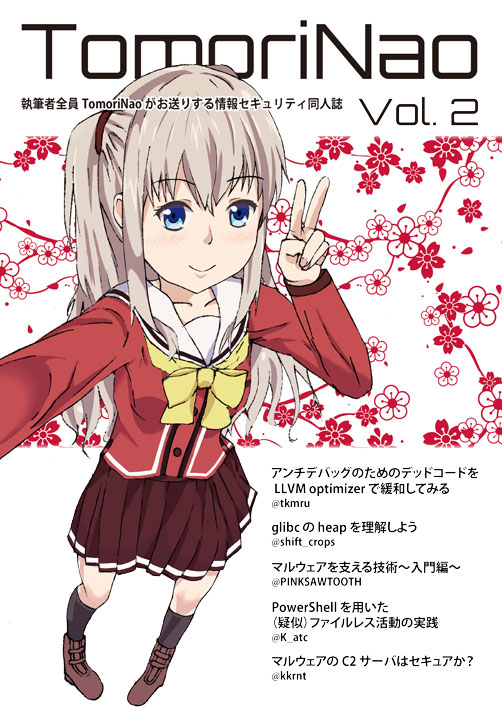
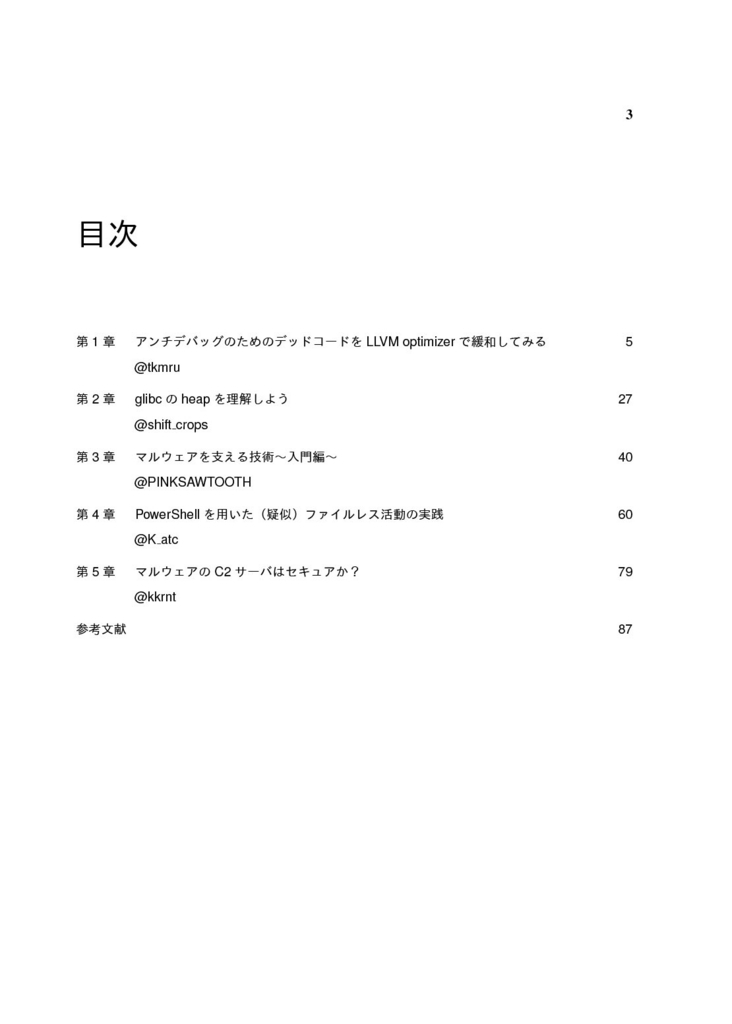
ぼくは、「アンチデバックのためのデッドコードをLLVM optimizerで緩和してみる」という題で書きました。 LLVMのパスを使った難読化/難読化緩和の研究がちょくちょくあるけど、 バイナリをLLVM IRにデコンパイルして、LLVMのデフォルトの最適化パスを使うだけで、 デッドコードくらいならまあまあ消えるのでは〜という実験をやってみたという内容です。
- LLVMのパスを使った難読化の研究の一例 github.com
そのうち、自作パスによる難読化/難読化緩和もやってみたいですね!!
みなさま!ご購入の検討を!!よろしくお願いします!!!
JSONを扱いやすくするコマンド(jq, gron)のメモ
jq コマンド
インストール方法(on Mac)
$ brew install jq
使い方
パイプで渡されたJSONデータにフィルターをかけることができる。
GitHub APIを使ってリポジトリ名を列挙する例
$ curl -s `curl -s https://api.github.com/users/tkmru | jq -r .repos_url` | jq '.[].name' "anarchy_proof" "anti_debugging_test" "aoj" "awesome-linux-rootkits" "a_and_d_web_nara" "biwx" ... "isucon4-qualifier-mokumoku" "isucon6-qual-practice" "isucon_pixv" "ldap3" "linux-driver-playground" "linux-insides" "linux-insides-ja" "machine-learning-playground"
GitHub APIを使って最新コミット情報を取って来る例
$ curl 'https://api.github.com/repos/tkmru/dotfiles/commits?per_page=1' | jq '.[0]'
% Total % Received % Xferd Average Speed Time Time Time Current
Dload Upload Total Spent Left Speed
100 7328 100 7328 0 0 9488 0 --:--:-- --:--:-- --:--:-- 9492
{
"sha": "c764b1baad95cb18cec14a1b7f84b460b6f0b3cc",
"commit": {
"author": {
"name": "tkmru",
"email": "i.am.tkmru@gmail.com",
"date": "2018-04-10T14:33:34Z"
},
"committer": {
"name": "tkmru",
"email": "i.am.tkmru@gmail.com",
"date": "2018-04-10T14:33:34Z"
},
"message": "Merge branch 'master' of github.com:tkmru/dotfiles",
...
"parents": [
{
"sha": "495ddbfd8c19564a5c72260eb9c857f2d7f3a6d5",
"url": "https://api.github.com/repos/tkmru/dotfiles/commits/495ddbfd8c19564a5c72260eb9c857f2d7f3a6d5",
"html_url": "https://github.com/tkmru/dotfiles/commit/495ddbfd8c19564a5c72260eb9c857f2d7f3a6d5"
},
{
"sha": "7f0f75610a2856c6cc97a3b1d949f5a4345a53df",
"url": "https://api.github.com/repos/tkmru/dotfiles/commits/7f0f75610a2856c6cc97a3b1d949f5a4345a53df",
"html_url": "https://github.com/tkmru/dotfiles/commit/7f0f75610a2856c6cc97a3b1d949f5a4345a53df"
}
]
}
GitHub APIを使ってコミットメッセージ、名前を列挙する例
$ curl 'https://api.github.com/repos/tkmru/dotfiles/commits?per_page=2' | jq '[.[] | {message: .commit.message, name: .commit.committer.name}]'
% Total % Received % Xferd Average Speed Time Time Time Current
Dload Upload Total Spent Left Speed
100 7328 100 7328 0 0 9382 0 --:--:-- --:--:-- --:--:-- 9382
[
{
"message": "Merge branch 'master' of github.com:tkmru/dotfiles",
"name": "tkmru"
},
{
"message": "add ungron",
"name": "tkmru"
}
]
gron コマンド
JSONをgrepしやすい形式、JavaScriptで扱える形式に変換してくれるコマンド。 Golang製。
インストール方法(on Mac)
$ brew install gron
使い方
URLもしくはJSONファイルを指定すると変換してくれる。
$ gron "https://api.github.com/repos/tkmru/dotfiles/commits?per_page=1"
json = [];
json[0] = {};
json[0].author = {};
json[0].author.avatar_url = "https://avatars3.githubusercontent.com/u/1628214?v=4";
json[0].author.events_url = "https://api.github.com/users/tkmru/events{/privacy}";
json[0].author.followers_url = "https://api.github.com/users/tkmru/followers";
json[0].author.following_url = "https://api.github.com/users/tkmru/following{/other_user}";
....
json[0].parents[1].html_url = "https://github.com/tkmru/dotfiles/commit/7f0f75610a2856c6cc97a3b1d949f5a4345a53df";
json[0].parents[1].sha = "7f0f75610a2856c6cc97a3b1d949f5a4345a53df";
json[0].parents[1].url = "https://api.github.com/repos/tkmru/dotfiles/commits/7f0f75610a2856c6cc97a3b1d949f5a4345a53df";
json[0].sha = "c764b1baad95cb18cec14a1b7f84b460b6f0b3cc";
json[0].url = "https://api.github.com/repos/tkmru/dotfiles/commits/c764b1baad95cb18cec14a1b7f84b460b6f0b3cc";
これによってgrepしやすくなる。
$ gron "https://api.github.com/repos/tkmru/dotfiles/commits?per_page=1" | grep commit.message json[0].commit.message = "Merge branch 'master' of github.com:tkmru/dotfiles";
ungron
gronの出力結果をJSONに戻すには--ungronオプションを付ければいい。 以下のようにaliasを設定するよう、READMEで推奨されている。
alias norg="gron --ungron" alias ungron="gron --ungron"
$ gron "https://api.github.com/repos/tkmru/dotfiles/commits?per_page=1" | grep commit.message | ungron
[
{
"commit": {
"message": "Merge branch 'master' of github.com:tkmru/dotfiles"
}
}
]
diffもgronを使えば見やすい結果で取れる。
$ diff <(gron http://echo.jsontest.com/number/one) <(gron http://echo.jsontest.com/number/two) 2c2 < json.number = "one"; --- > json.number = "two";
JavaScriptから出力結果をさわる
出力されたテキストはJavaScriptのObjectとして扱える。
$ gron http://headers.jsontest.com/ > tmp.js
$ echo "console.log(json);" >> tmp.js
$ node tmp.js
{ Accept: 'application/json',
Host: 'headers.jsontest.com',
'User-Agent': 'gron/dev',
'X-Cloud-Trace-Context': '0f152eb1d17dc08fd257b8b4383faaa6/9190834354357706108' }
IDAプラグインの更新をサボっていたら割れIDAへのリンクを貼られた
IDA 7.0が昨年9月くらいに出たので、IDA 6.xのプラグインはIDA 7.xに対応するべく更新する必要がありました。 更新されたAPIへの差し替え、32bitアプリケーションだったのが64bitアプリケーションになったことによる変更などなど....
naoというプラグインを昔つくっていて、これをIDA 7.xに対応させる必要があり、 GitHubのリポジトリにIssueをたてられたりしましたが、 IDA 7.0を当時は持ってなかったのでその旨を返信して放置していました。 すると、これを使えよ〜というノリで割れIDAへのリンクを貼られてしまった!!!! 治安が悪い!!!!!

社会性の塊なので、このスクショでは割れIDAへのURLの一部をマスクしています。偉い!
その裏でIDA 7.xに対応するプルリクを投げてくれた親切な人がおり、今ではIDA 7.xに対応しています。めでたしめでたし。
Rails appのコードを変更したときに、Guardに自動でRuboCop、RSpecを実行してもらう
Guardとは
Guardはファイルに変更があったときに、タスクを走らせてくれるgemで、コードを変更したときに、静的なコードチェックをしてくれるRuboCopやRSpecで書かれたテストを実行させることができる。RuboCopやテストコードを随時走らせてコーディングしていくと、問題を即座に把握できるので、プルリク前にあわててテストコードを走らせて修正....というハメに陥らなくて済む。
導入方法
Gemfile
Gemfileに以下のgemを追加。RSpec、RuboCopの導入はすでに終わっているものとする。
group :development do ... gem 'guard-rspec' gem 'guard-rubocop' ... end
インストールも忘れずに。
$ bundle install
Guardfile
Guardの設定ファイルを作成する必要がある。以下のコマンドで生成できる。
$ bundle exec guard init rspec $ bundle exec guard init rubocop
このようなGuardfileになる。このファイルを変更することで、監視対象とするファイルを変更したり、rspecが落ちた時の RuboCopの実行をスキップしたりできる。
guard :rubocop, cli: '--rails' do watch(/.+\.rb$/) watch(%r{(?:.+/)?\.rubocop\.yml$}) { |m| File.dirname(m[0]) } end guard :rspec, cmd: 'bundle exec rspec' do require 'guard/rspec/dsl' dsl = Guard::RSpec::Dsl.new(self) # RSpec files rspec = dsl.rspec watch(rspec.spec_helper) { rspec.spec_dir } watch(rspec.spec_support) { rspec.spec_dir } watch(rspec.spec_files) # Ruby files ruby = dsl.ruby dsl.watch_spec_files_for(ruby.lib_files) # Rails files rails = dsl.rails(view_extensions: %w(erb haml slim)) dsl.watch_spec_files_for(rails.app_files) dsl.watch_spec_files_for(rails.views) watch(rails.controllers) do |m| [ rspec.spec.call("routing/#{m[1]}_routing"), rspec.spec.call("controllers/#{m[1]}_controller"), rspec.spec.call("acceptance/#{m[1]}") ] end watch(%r{^app/api/(.+)\.rb$}) { |m| "spec/api/#{m[1]}_spec.rb" } # Rails config changes watch(rails.spec_helper) { rspec.spec_dir } watch(rails.routes) { "#{rspec.spec_dir}/routing" } watch(rails.app_controller) { "#{rspec.spec_dir}/controllers" } # Turnip features and steps watch(%r{^spec/features/(.+)\.feature$}) watch(%r{^spec/steps/(.+)_steps\.rb$}) do |m| Dir[File.join("**/#{m[1]}.feature")][0] || 'spec/features' end end
rspecが落ちた時に RuboCopの実行をスキップしたい場合は、 以下のようにGuardfileを変更するとよい。
# This group allows to skip running RuboCop when RSpec failed. group :red_green_refactor, halt_on_fail: true do guard :rspec do # ... end guard :rubocop do # ... end end
Guardを実行してファイルを監視
実行するだけ。
$ bundle exec guard
おわりに
Guardを使って開発しているとプルリクする前にあわててテストを実行しなくてよくて便利。 快適railsライフを送りましょう。